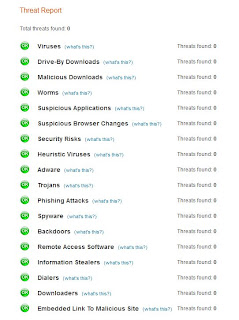OK, OK, it's not my usual post. But, it is hardware and it was FREE. Tony over at Blog Catalog sent me an EverBlade to review, I wasn't sure exactly what I was going to receive when the package showed up in the mail and I'll have to admit I was a little surprised.
The EverBlade claims to "Make Your Razor Blade Last 4 Times Longer" by protecting against Rust & Corrosion that dull your blades. That's kind of a tall claim for this As Seen on TV product but what the heck I'll see what it can do.

I made a trip over to the dollar store and picked up a couple of items for the test, a twin pack of Old Spice Titanium Twin razors, and a can of Barbasol shaving cream. I normally use an electric razor so I needed to get these fresh new items for the test.
My test will be simple. Shave half of my face with a blade that is placed in the EverBlade, and the other half with the blade I do nothing to. I will make notes as to whether or not I can tell the difference. If after 30 days I can't tell a difference I may continue the test until I feel some sort of change.
I will be posting the results in August and will fill everyone in at that time.
9/15/11 - I tossed the non-EverBlade razor today, it was getting painful to use. The razor that sits in the EverBlade is still comfortable to use. I will update when I finally toss that one. So far I would have to say that the EverBlade works.
10/1/11- I replaced the crappy test razor I was using in the Everblade today. Not because the razor was getting bad to use, I wanted to us the Everbalde with a nicer razor.
My final word on the Everblade is that it does work, it probably won't save you a million dollars, but it's nice to have a sharp razor when I want to use one. I think that's the real value of the Everblade. I like it and give it a thumbs up!
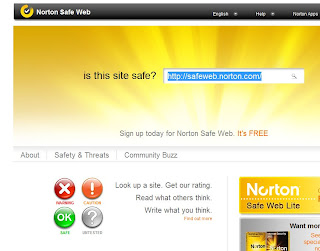 Have you ever wondered if a web site is safe to visit? Here is a simple process for checking out the link before you click on it:
Have you ever wondered if a web site is safe to visit? Here is a simple process for checking out the link before you click on it: