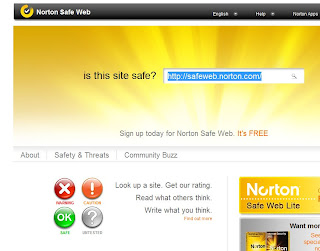 Have you ever wondered if a web site is safe to visit? Here is a simple process for checking out the link before you click on it:
Have you ever wondered if a web site is safe to visit? Here is a simple process for checking out the link before you click on it:First click on this safe link to Norton Safe Web, then bookmark that page. Norton provides a free online tool for checking web addresses to see if they are safe for you to visit. It's very easy to use and its FREE.
Here are the steps:
- Open Norton Safe Web in its own tab.
- Right click with your mouse on the link you are concerned with.
- Select Copy Link location.
- On the Norton Safe Web page next to "Is this site safe?" right click your mouse in the box, then select paste.
- Then suspect web address should have been pasted into the box. Now hit "enter" on your keyboard.
- Norton then will open up a page with a complete report on the site.
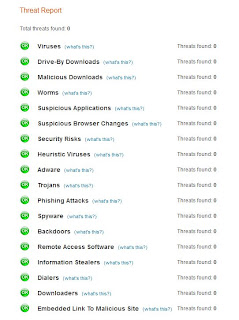
There are extensions available for most browsers which check a site before opening it.
ReplyDeleteBrowser Stats
Such a nice post. I think Norton Safe Web is best software. It is best article about Norton anti virus software. I am very much interested in the topic. I want more about this. I am very happy to read this article.thanks for giving us nice info.
ReplyDeleteAndroid Application Development