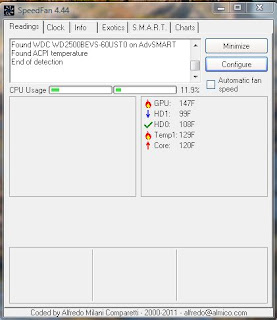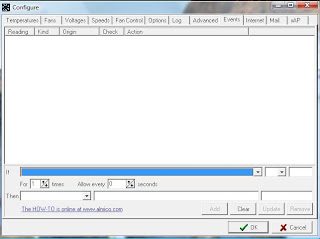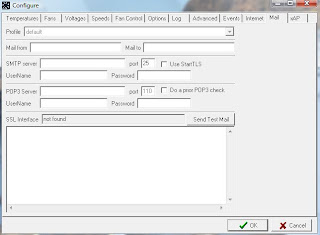I have a Gateway MX6961 laptop with Windows XP installed, and I decided once again to play with Linux installations; this time it was Fedora 15. I had tried Fedora a few years back and found it to really not be very user friendly, but I wanted to give the latest version a try. I followed the installation instructions, and found that I didn't have space set up for it on my hard drive. So I looked for a free partitioning program and found MiniTool Partion Wizard for Windows. This program worked great for setting up partitions but in some instances requires the system to re-boot. Now that I had a partition free, the Fedora installer easily installed alongside Windows XP. The boot loader was a bit different than I'm used to because it only gave me a couple of seconds to load Windows before Fedora took over. Fedora seemed to be running fine at first, and I was having fun playing with it until I decided to do updates. I got an error every time I tried to update software, and then it started locking up when I tried to shut down.
“Well screw this.” I thought to myself, and I decided to get it off of my hard drive. Getting rid of it is easy, I could just delete the partition, but if you don't do it correctly you risk screwing everything up! The proper way to do it would be to first restore your Windows Boot loader. The process is different depending on which version of Windows that you are running, and most of the times requires a Windows installation disk to perform the operation. Do a Google search for “restore windows boot loader” and add whichever version of Windows you have to the search. After replacing the Windows boot loader I could have then removed the partition with MiniTool Partition Wizard. But that's not what I did.
I decided to remove the partitions that were created for Fedora, and then I was going to restore the Windows boot loader. Doing it in that order really just hosed the hard drive. MiniTool Partition Wizard required a re-boot, and when I deleted the partition that Fedora was on I really hosed up my Windows XP installation, it was still there but I really couldn't use it. I booted from an XP CD and tried to do a repair but Windows declared that I didn't have a hard drive installed.
At this point I decided I would check out the latest version of Ubuntu Linux 11.04. Ubuntu had always worked well for me when I had explored earlier versions and I knew that it would easily install and un-install using Windows. I downloaded the CD image on another computer, burned it to disk, and booted it to the computer that was messed up. I was pleasantly surprised using the live CD. I tried for a while to see if I could recover Windows XP and dual boot with not much luck, then I decided I should just install Ubuntu on my laptop and run it Linux only, and that's what I did. I'm writing this article using free LibreOffice, and enjoying the experience. Ubuntu is much easier to use than Fedora for the average user, and there is a large selection of free software at your disposal. I was even able to simply add my HP LaserJet 1000 that is connected on an XP machine on the network with no problems at all. I couldn't use the LJ1000 printer with my Win7 machine because there are no drivers.
Even though I have a 64 bit dual processor machine I still used the recommended 32 bit version of Ubuntu. The 64 bit version may be a tiny bit faster, but I wouldn't be able to detect it. The reason I used the 32 bit version was because of compatibility issues with the 64 bit version. Some programs may even run faster in the 32 bit version because most programs have been optimized for 32 bit. The 64 bit system will allow you to run more memory, I have 4GB of memory installed and the 32bit version is only seeing 3GB. I'm only using about 512MB of memory with several programs running so it's really no big deal for me, but if you are using a lot of memory then you may want to opt for the 64bit version.
If you really want to run Linux on a machine that you have sitting around, then I would recommend the latest version of Ubuntu. Unity shell interface for the GNOME desktop environment developed by Canonical Ltd
is the default desktop, and is very slick. But you can also get installations with just about any desktop environment that you like. Other distributions include XFCE, and KDE desktop environments, as well as others. You may want to download different CDs and play with them before you do an install. Dan